Tithely's "Cover the Fees" feature allows donors to offset transaction fees, ensuring churches receive the full donation amount. This guide explains how to manage this default-enabled option through Tithe.ly's settings, and breaks down the calculation process for covering fees. With a practical example and a simple formula, it shows how donations are adjusted to cover processing fees, ensuring transparency and full credit to donors for their generosity.
What Does "Cover the Fees" Mean?
Churches are getting on board with online giving because it's super easy for everyone to chip in. But, just like with anything online, there are fees that cut into every donation, reducing the total amount given to the Church.
This is where "Cover the Fees" comes into play. Cover the Fees allows churches to give their donors the opportunity to fully cover the cost of giving to the Church. In other words, your church can receive the full intended amount – whether that’s $10, $100, or $1,000 – without paying for transaction fees!
"Cover the Fees" is an option that allows donors to increase their donation by a small percentage to cover the transaction fees associated with their online donation. This means that if a church member decides to donate $100, they have the option to give an additional amount (usually around 2-3% more) to offset the processing fee. As a result, the church receives the intended full donation amount.
What are Processing Fees?
Processing fees (or transaction fees) are charges that businesses (or organizations like a church or non-profit) must pay every time a customer (or donor) uses an electronic payment to purchase a product or service.
These fees are typically a percentage of the purchase price combined with a flat rate per transaction, and they are collected by the payment processors, which could include credit card companies, banks, and online payment gateways.
For non-profits and religious organizations like churches, these fees can represent a significant cost, as they can diminish the total amount of donations received. Understanding these fees is crucial for both donors and recipients to ensure the maximum intended funds are available for use in their intended purpose.
4 Benefits of “Cover the Fees” for the Church
- Maximized Donations: By offering a "Cover the Fees" option, churches ensure that they receive the full amount intended by the donor, which can significantly add up over time.
- Transparency in Giving: It allows for transparency, letting donors know exactly where their money is going and how much the church will receive.
- Enhanced Stewardship: It encourages stewardship among church members, fostering a culture of generosity and responsibility for the operational costs of their church.
- Budget Predictability: Processing fees can be unpredictable, but with "Cover the Fees," churches can better predict their budgets and financial planning.
How to Set Default Settings for Cover the Fees
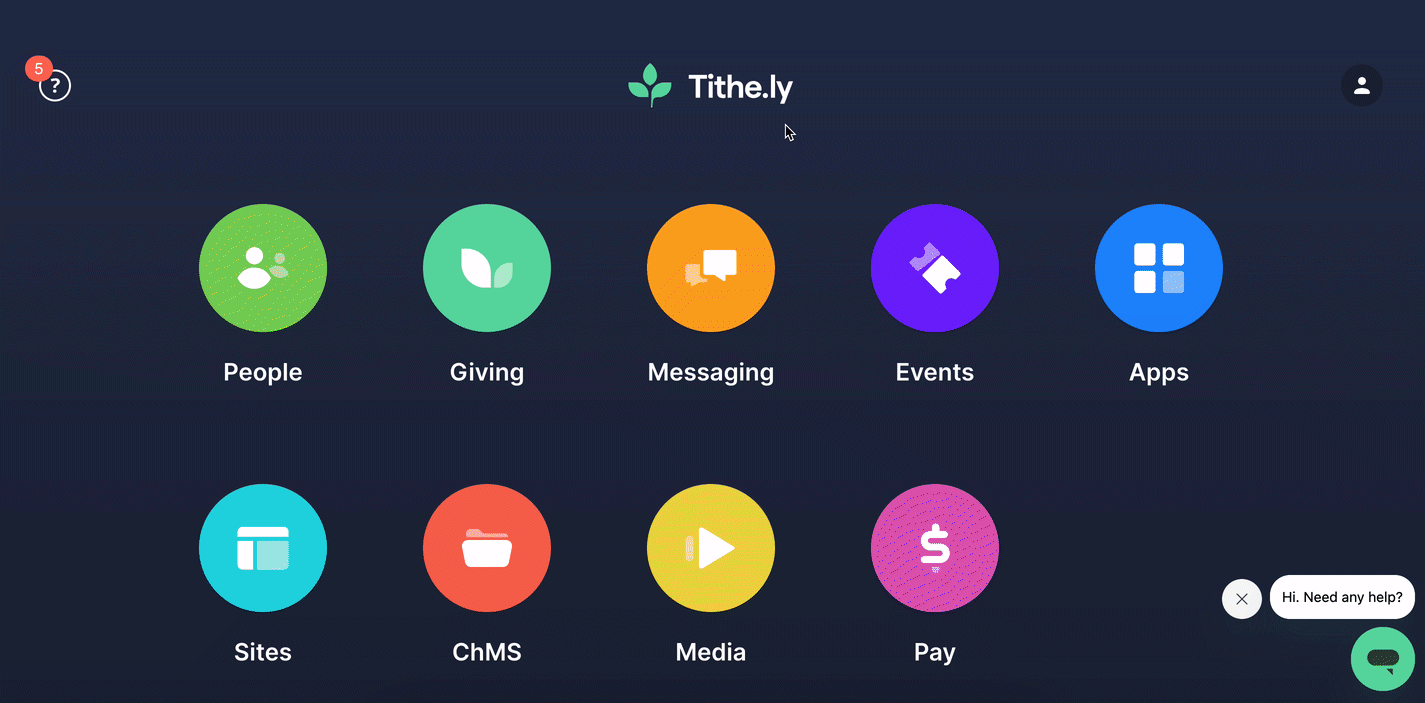
- Log into Tithely as an Admin or Limited User with Finance Permissions.
-
Select Giving from the left-hand menu.
-
Select Giving Form > Settings.
-
Scroll down to the Payment Information area:
-
'Show Cover the Fees' will be enabled by default. You can toggle this off if you wish to disable the feature.
-
You can adjust the default settings for "Cover the Fees." Remember, even though it's set to "on" by default, donors can still disable this at the donation point.
-
-
When you're done, click Save Changes at the bottom of the page.
Cover the Fees Calculations Explained
Because the fees are pulled out of the total transaction, the gift must be increased by an amount that is slightly larger than what the fee would be if the donor did not choose to cover the fees.
Let's use a gift of $75 on a VISA card as an example.
If the donor did not choose to cover the fees, the donor would be charged $75 and the church would receive a deposit for $72.53 ($75 - $2.48 (2.9% + $0.30)).
If the donor did choose to cover the fees, the donor would be charged $77.55 and the church would receive a deposit of $75 ($77.55 - $2.55 (2.9% + $0.30)).
As you can see, by the donor choosing to cover the fees, the fee is slightly higher ($2.55 vs $2.48). If we only added the original fee amount of $2.48 to the donor's gift, the processing fees on the increased gift would result in a net deposit of $74.93 ($77.48 - $2.55 (2.9% + $0.30)).
If you'd like to calculate what the total transaction might be if a donor chooses to cover the fees on a certain amount, you can use this formula:
(G + $0.30) / (1 - (P / 100)) *rounded up to nearest cent
G is the original gift amount
P is the % for the processing (2.9% for VISA/MC, 3.5% for AMEX, and 1% for ACH)
So for our example above:
($75 + $0.30) / (1 - (2.9 / 100)) = $77.55
Crediting the donor
The fees are pulled from the gift as it is processed, and the net amount after fees is what is deposited into the church's bank. This means that the donor is always credited the amount that they give.
For our example above, the donor would be credited $77.55 if they chose YES to cover the fees. If they chose NO to cover the fees they would be credited $75.