Giving block layouts allow you to add a specific fund and customize preset giving amounts.
This feature is great for ministries, missions or campaign pages or any page on your Tithely Site where you would like to set up a giving button and have donations allocated to a specific giving fund (giving type).
IMPORTANT: The Giving Block fund selection is only compatible with the old (legacy) Giving form, it is not compatible with the new (2.0) Giving Form. To ensure fund selection works, the Giving Fund name must match the fund name (Giving Type) setup within your legacy Tithely Giving account. Again, fund selection is only applicable when using the legacy Giving form.
Adding a New Giving Block to Your Tithely Site
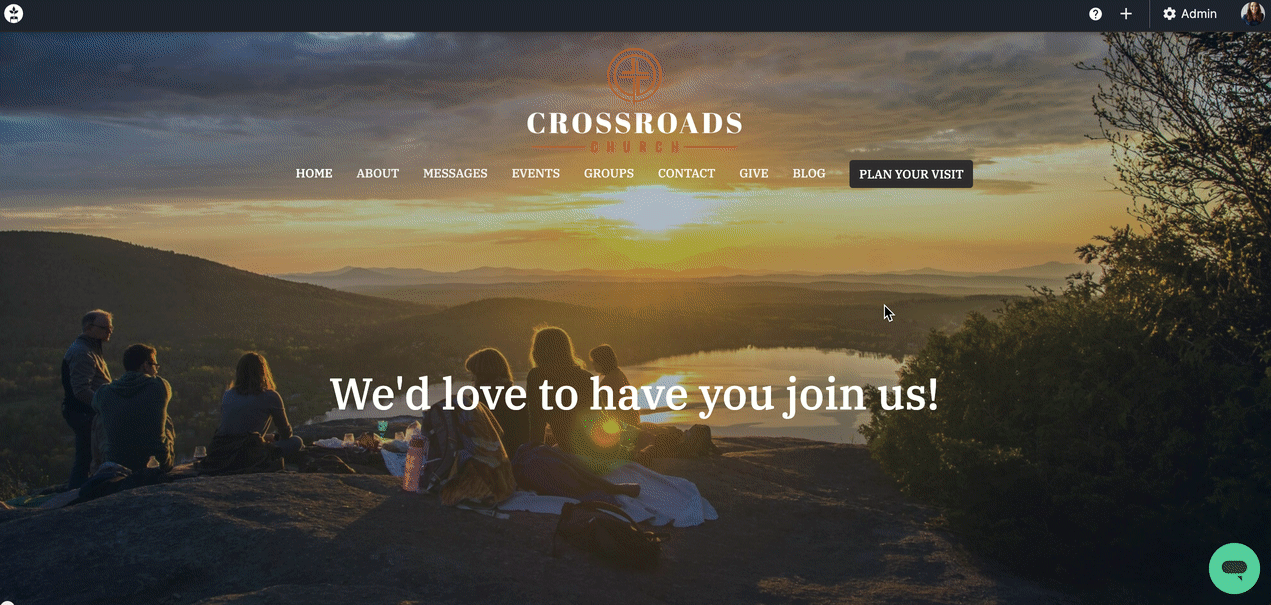
- Click the '+' add block button, on the lefthand side of the window.
- Select the Giving block type and a block will be added to your Site.
- Next, click the Edit Block icon in the top right of the block.
- From the Layout Tab, select Layout of choice.
Customize Giving Block Content and Elements
IMPORTANT: The Giving Block fund selection is only compatible with the old (legacy) Giving form, it is not compatible with the new (2.0) Giving Form. To ensure fund selection works, the Giving Fund name must match the fund name (Giving Type) setup within your legacy Tithely Giving account. Again, fund selection is only applicable when using the legacy Giving form.
Click the edit pencils to edit content (controls appear as you hover over different areas)
- Edit Block Content
Please Note: If the fund name (Giving Type) is NOT an exact match to the fund's (Giving Type) set up within your Tithely Giving account, by default it will be allocated to the Default Giving Type or the giver can select from a dropdown which they would like to donate to. -
Edit Block Elements
Each element allows you to customize the heading, quick give amount and additional body text (limited to 100 characters).
User Permissions needed to access Sites
Account Owner, Admin, Limited Acess User with permissions granted for Sites, or Admin Permissions granted directly on the Tithely Site. If you have additional questions, please reference this article.