Integrate your Sites and Elvanto Events calendars for ease of adding and time-saving! With the integration, events from your Elvanto Calendar can be added directly to your Tithely Site, and events from your Tithely Site can be added directly to your Elvanto Calendar.
User Permissions needed to access Sites
Account Owner, Admin, Limited Acess User with permissions granted for Sites, or Admin Permissions granted directly on the Tithely Site. If you have additional questions, please reference this article.
Connecting your Elvanto and Sites Events
Stage 1: Grab the API Key from Your Elvanto Account
You must start by copying the API Key from within our Elvanto account. Click here to learn how.
Stage 2: Add the API Key to Your Site Settings
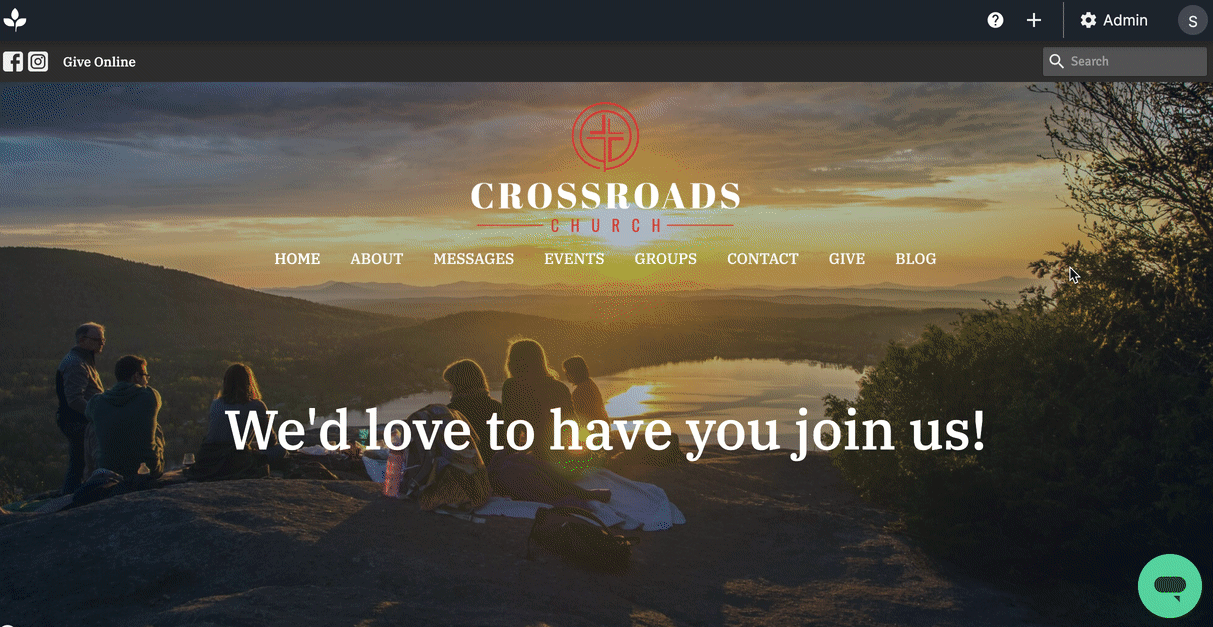
- Login to your Tithely account and select Sites from the left menu. Or login to your site directly.
- Click on the Admin button at the top right of your website and select Settings from the dropdown.
- Select Integrations from the settings menu.
- Click Add Integration.
- Integration Type: Tithe.ly ChMS/Elvanto.
Next, paste the API Key you copied from Elvanto.
-
Click Create Integration.
Adding Elvanto Events to Tithely Sites
- Login to your Tithely account and select Sites from the left menu. Or login to your site directly.
- Click on the Admin button at the top right of your website and select Content from the dropdown.
- Select ChMS from the left-hand menu (located below Events).
- All events added to your Elvanto Calendar will display in a list. To add a specific event to your Tithely Site, click the Add to Sites button to the right of the event date.
- Next, the New Event box will appear. It will pull in event details from Elvanto, such as Title, Location, Dates, etc. You can edit those details before you add them to your website.
- Click Create Event to add to your website.
- After an event has been added to your website, the 'Add to Sites' button is no longer visible. This is a great way to note which Elvanto events have been added to your website (see example below).
Updating Imported Elvanto Events on Tithely Sites
- Once an Elvanto Event is added to sites, changes made to the event in Elvanto will not update on Sites. Changes made to synced fields in Sites (synced fields will appear with a red dot when editing an event imported from Elvanto 🔴 ) will update the Elvanto Event. The same fields are marked with a red dot when importing the event from Elvanto.
- The sync will only send 1 year's worth of Elvanto recurring events. We recommend setting a calendar reminder to create new recurring events in Elvanto at the start of each year.
- Edits made to recurring events must be done in Elvanto. Updates to Elvanto recurring events will not sync to Sites.