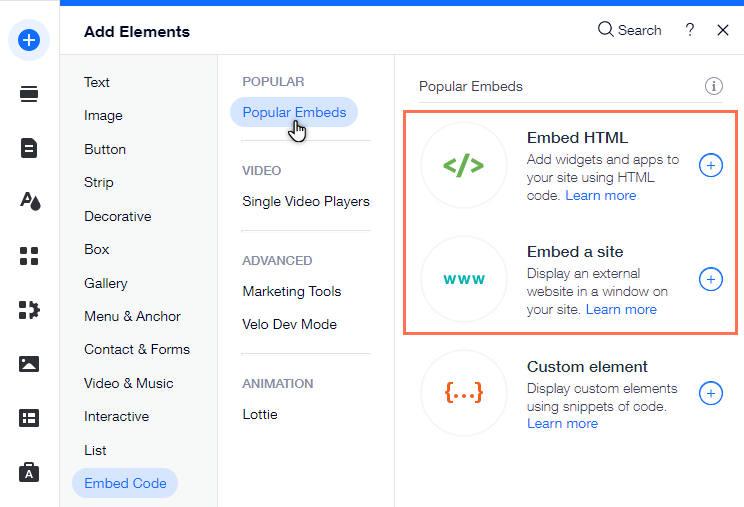Integrate Tithely giving into your Wix website to simplify donations. This guide details embedding the Tithely form and using a direct link. Ensure your site supports custom code and is SSL secure (HTTPS). Steps include retrieving the Tithely code, embedding it on your site, and setting up a direct link, enhancing your community's giving experience. Check your Wix site's capabilities and ensure it's secure before starting.
Using Direct Website Giving Link
Using your direct website giving link is the quickest and easiest way to allow donors to give from your website. Direct links are also great to use on social media, newsletters, or anywhere else you can place a link.
- Log in to your Tithely account and select Giving.
- Next, select Giving Form.
- You'll be taken to the Giving Form Editor. From here, you can customize the styling of your Giving Form and preview those changes as you make them.
- If you have multiple organizations (churches, campuses, ministries, etc) set up in your account, select the correct organization from the drop-down in the top-left corner of the editor:
- From here, you will see a Giving Form URL.
- Select the Copy button on the right side of the block.
- Now, navigate to Wix and locate where you would like to add the button.
Note: You will need to be in editor mode. Check out this help center article from Wix for more information: How to add buttons on Wix. - Select the + button on the page where you would like to add a button.
- Select the Button from the options.
- Click Edit on the new button.
- Add your URL from Tithely.
- Save and publish your site.
Using the Giving Form Embed Code
Please Note: Before attempting to embed a code on your website please make sure your Wix Website theme and/or subscription allows for custom code. If it does not you will need to use the direct website giving link method on this article or upgrade your subscription.
It is also important to know if your website is SSL secure. If your site does not has SSL security the Tithely giving button will warn users that the site may not be secure. You can tell is your site has SSL Security if it starts with HTTPS. If your site only starts with HTTP you do not have this and will need to contact your website provider.
User Permissions needed to access Giving
Account Owner, Admin, or Limited Access with access granted to the Giving Product. If you have additional questions please reference this article.
Retrieving Your Tithely Giving Form Embed Code
- Login to your Tithely account and select Giving.
- Next, select Giving Form.
You'll be taken to the Giving Form Editor. From here, you can customize the styling of your Giving Form and preview those changes as you make them.
If you have multiple organizations (churches, campuses, ministries, etc) setup in your account, select the correct organization from the drop-down in the top-left corner of the editor: - From here, you will see an "Embed Code" text block. Simply select the Copy button on the right side of the block.
Embedding the Tithely Form Code Into Wix:
For the most up-to-date steps check out the Wix website directly at: https://support.wix.com/en/article/wix-editor-embedding-a-site-or-a-widget
- Click Add Elements in your Editor.
- Click Embed Code.
- Click Popular Embeds.
- Choose the type of embed you want to add to your site:
- Embed HTML: Embed a code snippet to display a widget on your site pages and set it up.
- Embed a site: Display an external site in a window on your page.
- Click your chosen embed to add it to your site.